Paracord Pull Cable Install Guide
This is a quick reference guide for tying the paracord pulls for the zipper pull cables, PMK pulls, and camera wrist strap pulls. All three use the same modified hitch knot method to install.


DETAILED INSTRUCTIONS
Step 1: Pass the paracord looped end through the zipper hole / O-ring

Step 2: Pass the main pull knot through the looped end.

Step 3: Pull the knot through - This creates a basic hitch knot. Make sure to keep some slack on the loop (and not tighten fully) as you will need to pass the knot back up through it.

Step 4: Pass the knot back up through the looped end near the zipper.

Step 5: Once the knot has gone through, pull the loop up and over the cable, while pulling the knot downwards.

Step 6: Tighten the pull. The paracord zipper pull should look like the picture below.

Step 7: Adjust the loops near the top of the zipper pull to even it out (this is optional). This completes the install of the zipper pull.

Camera Strap Safety Pull
The paracord safety pull is attached to the camera strap via the same modified hitch knot for added security. We recommend tying it in this fashion to prevent any unintended release.
In the case of the camera strap, the pull loops through both the fixed snap loop and O-ring during install (in step 1 above).

Also in Mission Log
Attaching MOLLE / PALS / ALICE gear to the ARKTYPE Dashpack
At ARKTYPE, we designed the ARKTYPE Dashpack to fit most MOLLE/PALS gear, and also be compatible with the older generation ALICE gear as well.
Click the link below to read more about attaching Modular Pouches to the ARKTYPE Dashpack.
Adjusting the Shoulder Harness on the Dashpack
The Dashpack is built with a unique, no-dangle shoulder harness design. The shoulder straps are free of loose hanging straps to maintain a clean, sleek look while being worn.
For some users, this is a new method to adjust the shoulder straps. This is a simple instructional guide on how to adjust the Dashpack's shoulder harness.
Click on the Read More link below for the full instructions.
Silencer Operating Guide
Assembling the ARKTYPE Silencer is quite simple. Here's a short guide and reference manual to get things set up.